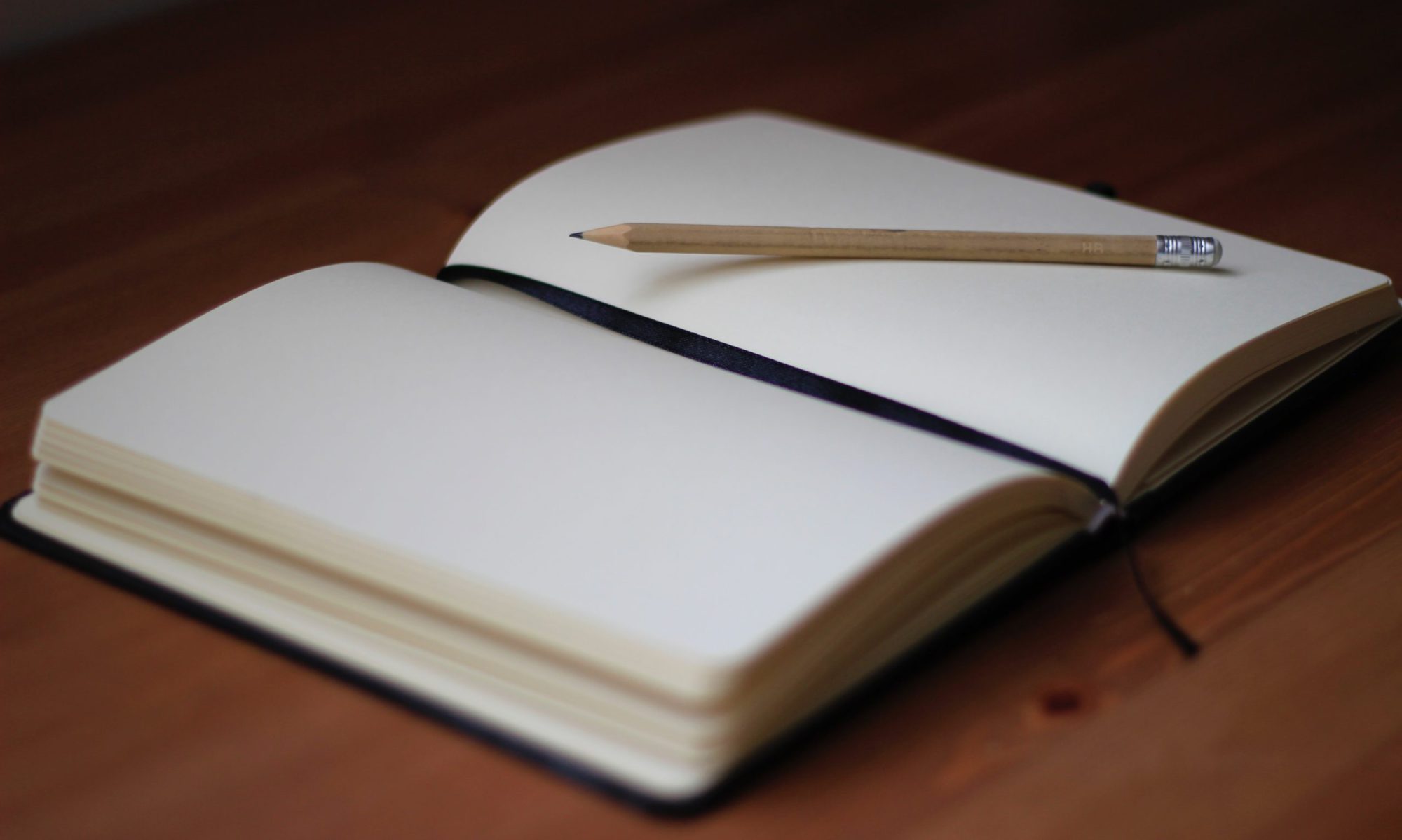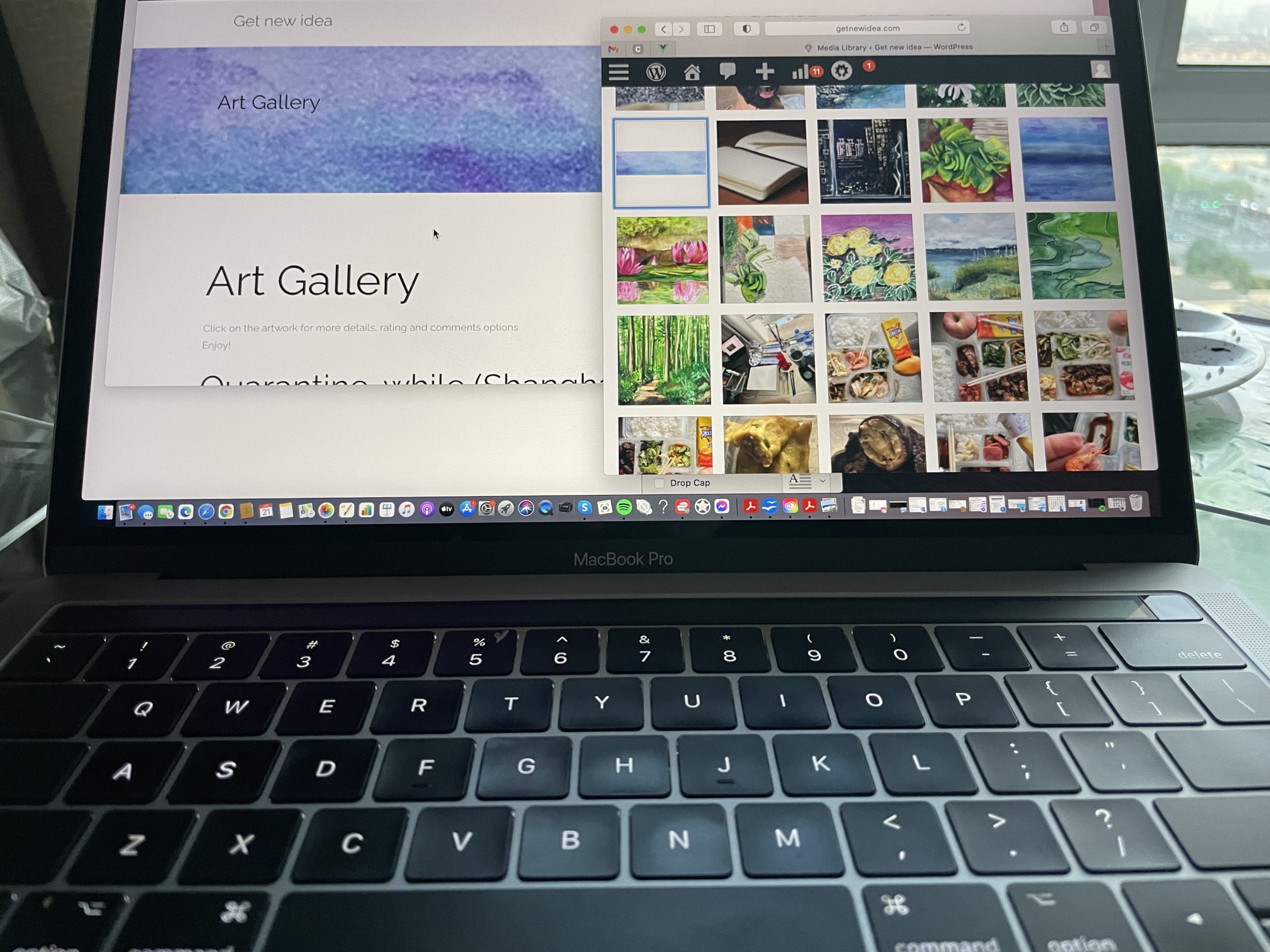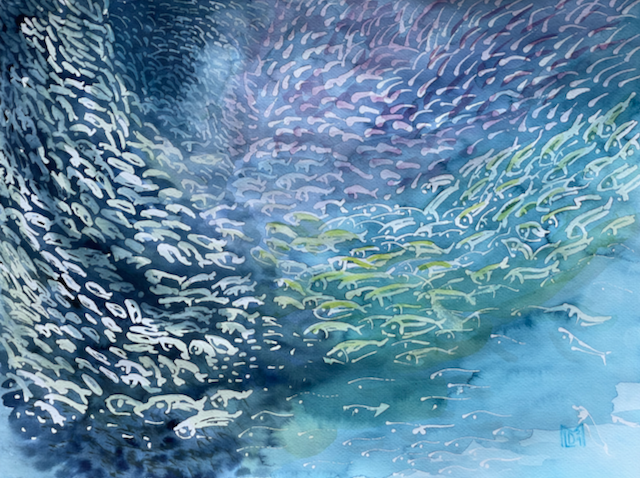Sunday was the day for research: how to create a nice looking art gallery.
Main criteria:
- adding another template (look and feel of a web page):
- to try how it works, if you have more than 1 template and
- to have a different design – more artistic – for Art Gallery menu
- rating option should be available (and working!)
- nice looking gallery layout
- below is one example, which I could not use for my Art Gallery menu, as the link functionality does not work – it only goes to a ‘picture only page’ and it’s predefined… I did not yet start to code (to adjust the templates), not is my intention to do so, unless really urgent. I rather paint 🙂
- clicking on the picture in the gallery should allow you to jump on the page, where picture is presented. This page needs to be generated by me (so I determine, what you see and what not), with the possibility to rate the picture and leave a comment if you wish to do so.
- I need to have a “painting page template” – as the structure for each painting page needs to be the same
- and of course, all plugins need to be free of charge – at least for now. If I start selling my paintings like crazy, then I might buy some :)!
As a WordPress beginner, I needed quite some time to find all the plugins needed for all peaces to work together… a day+ of try & error experience! Quarantine time is the perfect opportunity for something like that!
What you see now on the Art Gallery menu is the result.
p.s. 3 new paintings are there:
For now I am pleased with the result… if I will find something better, I will let you know :).
If you see something that does not work, and/or does not look good, please do let me know!
p.s. Rating on mobile phones seems to work in two steps, after clicking, a drop-down menu is opened, on other devices clicking on the stars should be working without any problem.